How Smart Click Maps made Twitch streams more interactive
Twitch Smart Click Maps
Smart Click Maps was a Twitch Extension that let viewers click directly on the video player, turning any moment on stream into a real-time, visual poll. Its custom algorithm automatically detected hotspots based on viewer clicks, showing live percentages and glowing visual feedback without the need for pre-made polls or chat commands.
It made live streams truly interactive, allowing viewers to participate directly on screen. Unlike passive chat or simple heatmaps, this powerful Twitch Extension translated viewer clicks into real-time visual "blobs" that instantly showed audience input.
Throughout its time on Twitch, Smart Click Maps enabled creators to explore new, highly visual ways to engage their communities. From game shows to cooking streams, streamers used it to bring audiences into the action in ways that felt immediate and impactful.
Let's take a look at some of the most creative ways streamers used it to engage their communities.
Ludwig allowing viewers to click anywhere to play along
Ludwig turned Deal or No Deal into a full-contact spectator sport, with chat calling the shots. Using Smart Click Maps, viewers could vote just by clicking anywhere on-screen instead of chat commands, all in real-time.
Filian let Twitch Chat takeover to draw on stream.
Filian gave her 5,000 viewers control…and they drew a rocket. With Smart Click Maps, Twitch chat didn’t just vote, they painted. Viewers clicked directly on the screen to draw together, lighting up the canvas with glowing blobs and chaotic creativity.
The result? One giant rocket. Chat’s creativity at its finest. Smart Click Maps turned the stream into collaborative art in real time, proving that when you let Twitch decide, you never know what you'll get.
Red Bull Italy using Smart Click Maps on Twitch
During the Red Bull Factions tournament broadcast, Red Bull Italy integrated Smart Click Maps to create an interactive, real-time voting moment powered by the Twitch audience using a custom image. Viewers only had to click their preferred team on stream to vote.
SilentSentry allowing viewers to choose where to land
SilentSentry used Smart Click Maps to let viewers choose his landing spot in PUBG. Each click showed up as a glowing blob, turning the map into a live clickmap. The audience voted in real time, making the drop a shared decision.
xQc playing Who Wants to Be A Millionaire with chat
While playing Who Wants to Be a Millionaire, xQc used Smart Click Maps to let viewers vote live on the answer. Thousands of viewers participated in playing the game together. No need to type in chat or wait for polls, Smart Click Maps turned his stream into a live game show run by chat.
Everythingnowshow asks chat to create the latest weather report
Using Smart Click Maps, viewers clicked directly on the map to decide where the next “weather event” should hit. Each click appeared as a growing blob, creating a live forecast powered by chaos. The result? A fully interactive weather report, starring the chat as meteorologists.
https://www.twitch.tv/everythingnowshow/clip/AdorableCovertJayJebaited-EZ4NDKclzOuMBryH
Quin69 lets chat develop his Path of Exile character
Using Smart Click Maps, viewers voted live by clicking directly on the Ascendancy class they preferred. The results was a community-built character, powered by thousands of viewers and real-time decisions.
The variety of streams powered by Smart Click Maps, from Ludwig’s interactive game show to Filian’s chaotic collaborative canvas, highlighted how much creativity could unfold when viewers were given a simple way to participate. Streamers across genres used it to turn their audiences into decision-makers, co-creators, and active players in the moment.
By turning clicks into real-time visual feedback, Smart Click Maps helped reshape the relationship between streamers and their communities. It enabled broadcasts to become more playful, participatory, and connected. One simple click at a time, it brought viewers closer to the content and turned watching into something far more engaging.
More Insights
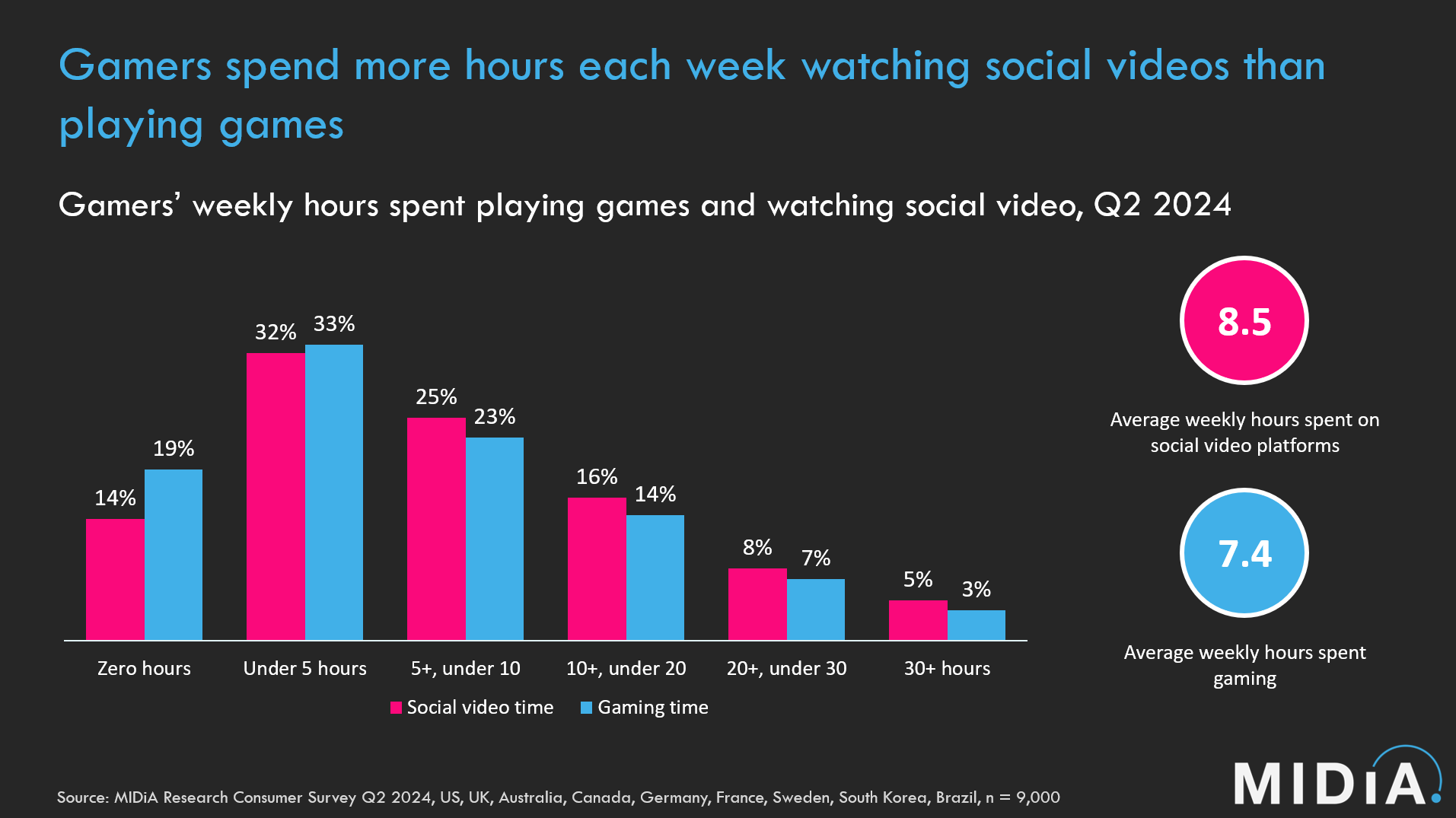

.jpg)
.png)